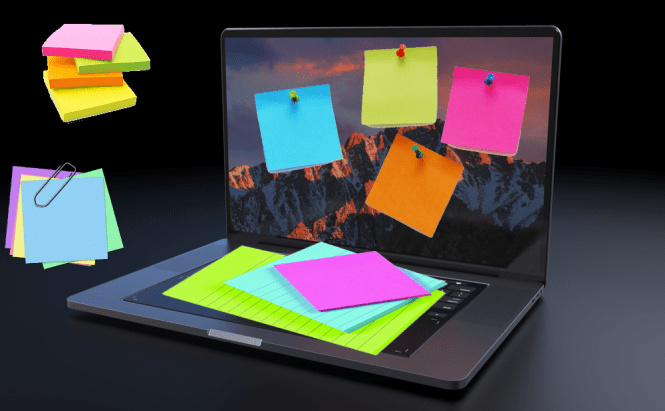 Several ways to manage notes on your Mac
Several ways to manage notes on your Mac
Being able to quickly take notes and keep them organized is one of the biggest advantages of having a Mac. Fortunately, Apple-made computers don't only come with their own note-taking applications already installed and free to use, but there are also quite a few third-party options that you can choose from at your own leisure. In case this is a topic you're interested in, here are some of the best note-management solutions that Mac users have at their disposal.
Notes
Truth be told, Notes, the application that comes preinstalled on your Mac, is pretty great by itself. It includes iCloud integration features, has the capability to lock the content that other people shouldn't see, plays along nicely with Siri and includes speech-to-text capabilities. As far as the note-taking functionality itself goes, besides simply typing in a text, you can hand-write your notes, draw sketches, create to-do lists, save articles you're interested in and even bookmark websites.
Microsoft OneNote
OneNote is another popular note-taking solution, which feels a lot like a traditional paper notebook as it allows you to start writing anywhere on the page. The tool includes the ability to create to-do lists, sketches or highlight notes and lets you import images, videos as well as audio files alongside your notes.
Evernote
If you're doing a research or working on a project that requires a lot of scanned files and online documentation, then Evernote should really help you out. The application relies a lot on rich-text formatting, but what's really cool about it is that it can include scanned handwritten notes and even use OCR technology to index them for searching purposes. Furthermore, the Web Clipper extension makes it really easy to insert anything interesting that you find on a web page into your notes.
Zoho Notebook
One of the most aesthetically-pleasing note-management applications on the market, Zoho Notebook is really great at keeping your notes organized no matter what format they're in. The application is capable of creating handwritten notes, picture notes, audio notes, checklists as well as regular text notes and includes a handy Web Clipper for capturing content from websites or taking screenshots. Like most of the other tools on this list, Zoho automatically synchronizes your files with the cloud, so the danger of losing significant chunks of data is non-existent.
Bear
Lastly, Bear is a very interesting combination between a note manager and a markup editor, allowing you to take notes in rich text format, then instantly preview and convert them into HTML code. The application includes a tagging system which makes organizing and cross-referencing your notes easy as pie and, if you choose the premium version, you can even export your data into formats such as PDF or DOCX.
Depending on your requirements, there are a lot more note-taking applications to choose from, but when we're talking about general purposes, these are the most popular ones for a reason. Hopefully, it won't be long until Apple implements its plan of combining MacOS and iOS apps as that will make it even easier to keep your notes organized across all your devices.








