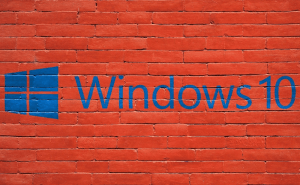Best encryption software for Mac OS X
Best encryption software for Mac OS X
Many people are looking for effective methods to keep the sensitive files stored on their Macs away from prying eyes. Some try hiding their files, others store them on portable devices that they carry around, but encryption is undoubtedly the safest solution, especially if you're using the right tools. This is why, I've decided to create a short collection and show you the best encryption tools for Mac OS X currently available on the market.
GNU Privacy Guard
Let's start things off with presenting GNU Privacy Guard or, as it's better known, GPG. This application is a free all-in-one solution for all your encryption needs. The tool uses hybrid encryption, which means that it employs a combination of symmetric key cryptography and public key cryptography. Using GPG you will be able to encrypt your files, emails or entire disk partition and manage your keychains. As far as I can tell, the only downside for this application is the fact that it doesn't actually have an interface, so you will have to use it through a Terminal window. However, the website provides extended guides and you can also install third-party applications such as GPGFileTool, which offer easier ways of using GPG.
VeraCrypt
VeraCrypt (TrueCrypt's successor) is a free encryption algorithm that lets you choose between the AES, TwoFish and Serpent encryption algorithms. The application doesn't have the best-looking interface, but it's fast and quite effective. This tool allows you to encrypt partitions or your entire disk, but what's really cool about it is that it can create encrypted volumes within your partitions and hide them from the other users of Mac.
Cisdem AppCrypt
Probably, the most user-friendly application on this list, Cisdem's AppCrypt, will help you lock specified apps along with the files opened by those programs. The tool asks you to set an administrator password, then lets you block access to any third-party software that you've installed or to the default applications that came with OS X. Furthermore, AppCrypt has the ability to run covertly, hiding itself from regular users while the administrator will only be able to access it through a keyboard shortcut. Lastly, the tool will automatically log every failed attempt at unlocking an application and it can even use the Mac camera to take a photo of the user who typed the wrong password.
BetterUnarchiver
In case you prefer using multipurpose apps, BetterUnarchiver is a tool that you should at least check out. The application main purpose is to help users compress and decompress their files, but it also lets you lock the files or folders that you compress with a password, thus encrypting them. Unfortunately, BetterUnarchiver isn't free and you will need to pay $14.99 to use it without restrictions.
Now when you've seen the best encryption software for Mac OS X, you might also want to read about the "Best tools to keep your Mac organized" or check out these "10 +1 Useful Mac keyboard shortcuts that you should know".