OmniPlayer is an application that helps you play media files. Also, the tool comes with comprehensive video and audio enhancing tools that make you benefit from a better playback experience. Most media file formats are supported, so you can enjoy your favorite movies, songs, TV shows, and various recordings conveniently on your Mac.
The program has a clean and easy-to-manage interface, with the most important playback controls displayed in the main window. The tool doesn't support multiple themes, yet it lets you set a transparent background effect or enable the auto-hide option after a determined time interval. However, the tool's greatest asset resides in its settings, since they give you the chance to adjust video and audio parameters. Therefore, the app allows you to modify the playback speed, change the aspect ratio, rotate and flip the image, and tweak sensitive video effects like brightness, contrast, and saturation.
When it comes to audio options, the choices you can make are also very helpful. Namely, you can set the audio delay if necessary, mute the audio, and adjust sound frequencies. Furthermore, the tool supports loading subtitles, which you can customize in terms of color and size. The eventual delay between the audio and the subtitles can be controlled with ease with the help of a handy slide-bar.
All the above-mentioned features make OmniPlayer a good alternative for playing back media files. The ability to enhance the video and the audio makes the program quite valuable and worthy to be kept as your default media player.
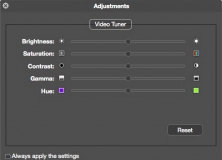
It provides you with a convenient playback experience for your media files.
Comments