Socialtext Desktop shows you the Signals (140-character social messages) posted by your colleagues. You can choose to see the microblogging stream for colleagues you follow, or for everyone in your company who uses Socialtext. You also use Socialtext Desktop to post your own Signals. Signals give you a great way to quickly share with a broad group.
Socialtext Desktop also shows you the activity streams for the people you follow and the pages you’ve edited. The configurable pop-up notification that comes with Socialtext Desktop alerts you to new Signals and keeps you apprised of what people are working on.
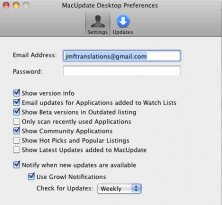
MacUpdate Desktop 6 brings seamless 1-click app installs and version updates to your Mac.
Comments