ScreenFloat allows you to create screenshots that float above all other windows so that content you capture with it is always in front of other windows, no matter what app you are in.
With ScreenFloat, you do not need to move or resize windows around just to keep a piece of information visible on your display.
You can store these shots inside ScreenFloats "Shots Browser" to categorize / organize them and keep them for later reference.
Features:
- Make screenshots with a customizable keyboard shortcut that float above all other windows for easy reference
- Make floating shots from clipboard or text selection
- Shots Browser to categorize and organize shots for later reference
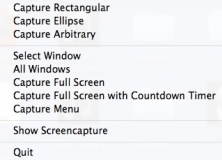
Quickly capture your full screen, a region of your screen, or scrolling window.
Comments