Screen Grabber - Desktop is a simple Mac application designed to help you take snapshots of your screen. This program is very easy to handle and configure, allows you to share your screenshots directly from its interface, and comes without a price tag.
All you need to do in order to take a screenshot is to click the Start Grab button and select the area you wish to capture. Afterwards, the program will let you choose whether to export the snapshot as JPG and/or share it via Facebook, Twitter or email account.
Personally, I don't like the fact that this app supports only one output format (JPG). Furthermore, it lacks image editing options (for instance, annotations) and doesn't let you define a global hotkey for taking snapshots.
If you're familiar with the OS X, you probably already know that Apple's operating system provides you with a solution for taking snapshots of your screen. By hitting a combination of keys (Shift+Command+4), you can take the screenshot you need. However, the picture is saved as PNG, but you can export it to another format by using Mac's Preview tool.
Cutting a long story short, my belief is that it's worth installing a third-party app on your Mac for taking snapshots if it offers you all the tools you need. Otherwise, you can use the global hotkey. Hence, it doesn't worth installing Screen Grabber - Desktop on your computer.
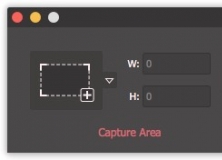
Capture and save all desktop activities in popular formats with no quality loss.
Comments