HipServ Desktop Applications 1.2
Free
Latest version:
1.2
See all
Developer:
LaCie
The Desktop Agent will automatically connect you to your Ethernet Disk mini folders using Windows Explorer or Mac Finder or automatically navigate to your device using your default Web browser. (See Setup Step 4, Install Desktop Applications).
HipServ Desktop Agent uses QuickConnect to find your Ethernet Disk mini, but QuickConnect is also installed as a separate application
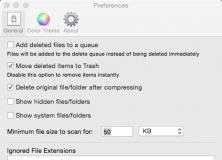
Disk Map makes it easy to visualize the files and folders that are cluttering up your storage drives.
Comments