Arrange is the best solution to control position and size of applications' windows.
Features:
- Zone resize, resizes windows according to place where they are dragged. There are two modes, one with 4 zones and one with 8 zones. The former lets user to maximise, half size and center windows, the latter also provides options to make windows one quarter size of the display.
- Predefined options, provides on screen menu with 16 predefined sizes and positions, activated through menu bar icon or hot key.
- Free form tool, provides on screen menu with rectangles representing displays, reposition and resize is done by drawing frame inside them, size and position is snapped to grid. Activated through menu bar icon or hot key.
- Hot keys, give access to all reposition and resize options through keyboard.
- Every option has multi display support.
- Hot keys and appearance can be changed in preferences.
Functionality of four applications in one, for price of one.
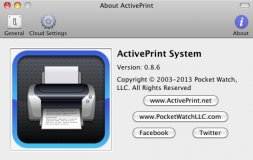
The ActivePrint Desktop App lets you print to any printer connected to your Mac.
Comments