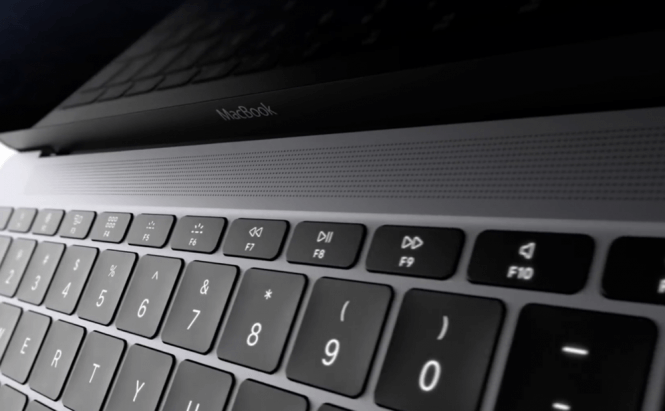 An Overview of The New MacBook Pro 2015
An Overview of The New MacBook Pro 2015
Apple's latest 13-inch model of the MacBook Pro with Retina display is the best of its kind up until this point. Although it's not as revolutionary as one would expect after seeing the latest MacBook design, "unapologetically unchanged" seems to be one of the best descriptions given to the product. If you're curious to find out all there is to know about the 2015 version of the MacBook Pro, you've come to the right place and, who knows, by the end of this article you might actually make up your mind if buying one is worth it.
Design
Since Apple's products are mostly known for having awesome design, that's what I'm going to start with and, let me tell you, the MacBook Pro 2015 doesn't disappoint. Even though the size, weight and aluminum chassis of the device are almost as the same as the previous models, there are a few noteworthy improvements.
For starters, the MacBook Pro 2015 embeds a new type of technology called Force Touch. In previous models, the trackpads have been the best ones on the market, but the company has managed to make things even better by borrowing a bit of the Apple Watch's haptic technology. The new trackpad uses a combination of pressure sensors and haptic feedback which gives users a completely new experience. While the MacBook is turned off, it seems like a regular trackpad, but when the device is turned on, it will perfectly simulate a regular click of a mouse button, giving you a tactile response and even making that clicking sound we are all very familiar with. This effect is realized with the help of an electromagnet which responds to your touch.
 Electromagnet Under the Trackpad
Electromagnet Under the Trackpad
But the really interesting thing comes from the functionality given by the pressure sensors. For example, you can increase or decrease the playing speed of a video by simply pressing harder on the respective button. (The harder you press, the bigger the playback speed.) It takes a bit of getting used to, but once you get the hang of it, it's pretty cool. I assume that this can also be integrated to obtain some interesting gameplay effects, but at the moment the technology is very new, so there aren't many third-party apps capable of utilizing it. The Force Touch feature can be used (in Safari) to preview YouTube videos, to obtain the definition of any word in a webpage by simply clicking on it. The very same way, you can get map details about an address etc.
There are also a few other nice design touches, such as the hinge which helps ensure that you can easily lift only the screen and not the entire MacBook. The device also comes with decent speakers which are hidden on the edges of the chassis (close to the ports). Last but not least, the keyboard is just as good as the one in the previous models and keeps the adjustable backlighting feature, which has always been a neat detail, especially for those who don't have the luxury of working in well-lit environments.
Hardware
In terms of hardware, the MacBook Pro 2015 has definitely improved on the previous version, becoming one of the best laptop-like devices you can find. The basic model of the product comes with a 5th generation Intel Core i5 CPU, Iris 6100 Graphics, 8GB of RAM and an SSD hard-disk with a capacity of 128 GB (which is quite small by my standards). You can also choose one of the other options which encase an Intel Core i7, more RAM and 1TB of Flash storage, but it will be more expensive.
What I don't like is that the 13-inch version of the product only comes with dual-core processors and even though the offered performance is much better than the one of its predecessor, you will still feel a bit limited. If you are more inclined toward gaming or video-editing, and you need a quad-core CPU, you will have to choose the 15-inch MacBook Pro. The good news is that Apple has found a way to improve the PCI-based SSD which is now faster than any other SSD I've seen on a Mac or PC (with read and write speeds of over 13MB per second).
The Retina display is just as cool as it was, with awesome OS X scaling and a resolution capable of reaching a maximum of 2560 x 1600. The image is quite shar, especially for a screen of this size, and there isn't too much of a difference between it and a 4K screen. Furthermore, the viewing angles are also pretty great, much better than the ones offered by the MacBook Air.
The battery life is another impressive aspect. If you only use it for light activities, such as browsing the Internet or working on documents, the MacBook Pro 2015 will run for approximately 9 - 10 hours before powering down. However, if you play games or watch movies, it will only last somewhere around 3 hours, but that's still pretty good from my point of view.
Price
As far the pricing goes, MacBook Pro 2015 is a pretty expensive product, at least by my standards. The 13-inch versions starts at $1,099 and can get as expensive as $1,799 while the two 15-inch models will cost you $1,999 and $2,499 respectively.
If you're asking for my opinion, MacBook Pro 2015 is one of the best laptops that you can find but its cost makes me think twice about purchasing it. Especially considering that the 13-inch versions only come with dual-core CPUs and don't include dedicated graphic cards, investing so much money in it is something I wouldn't generally do. However, the design, touch and feel of the MacBook Pro are unmatched, so the final decision is up you.
Starting price: $1,099.00







