Save time and effort with TextExpander! Whether it's a simple email signature or several paragraphs of a standard response, you'll love how easy it is to use TextExpander to avoid typing the same thing over and over. Winner – 2010 Macworld Editors' Choice Award.
With TextExpander, you can define abbreviations for frequently-used text strings and images. When an abbreviation is typed, TextExpander replaces it with the full snippet.
Great for Email
Do you use different email signatures? You can easily insert your customized signatures with a few keystrokes. You can even include a photo or logo!
If you answer the same questions over and over, you can create TextExpander snippets that contain the responses you frequently use, and never have to type them out again.
Correct Your Misspellings
You can add TextExpander's autocorrection snippet groups, containing words that are commonly misspelled. If you type a misspelled word, TextExpander can automatically replace it with the correct spelling. You can even add your own frequently-misspelled words to your TextExpander snippets.
Insert Dates, Times, Special Characters and Accented Words
Insert the current time or date by typing a short abbreviation. TextExpander comes with date and time snippets built-in that you can format. You can even use TextExpander to insert a specified date in the future.
Snippets: Easy to Create, Use and Organize
It's easy to create a snippet and assign it an abbreviation. You can even create snippets on the fly, using hotkey shortcuts. If you've forgotten your abbreviation, you can easily search your snippets via the menu bar, or even have TextExpander suggest snippets based on what you've typed.
By default, TextExpander works in any program you can type in. You can also specify which programs you want TextExpander to expand in.
Snippets can be organized into groups. You can even apply different settings on a per group basis, such as excluding programs that TextExpander works in.
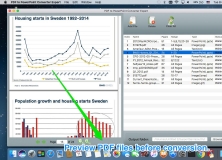
It converts PDF files into Microsoft PowerPoint accurately and effortlessly.

Cycle PDF Converter has everything you need to convert PDF files to other document formats.
Comments (1)