Skitch is a handy piece of software that allows you to easily capture snapshots, edit the resulted images and share them with your friends; you will be able to make photos of your running applications, your favorite frame from a music video or even take a snapshot of yourself by using your webcam.
When launching the application for the first time, a welcome window will appear from where you can learn about the program's features as well as check the recommended websites where you can share your photo collections; moreover, a new icon will appear on the status bar of your Mac from where you can control the program.
Skitch supports a wide range of image formats and enables you to edit any picture according to your needs; you can re-size photos, add text content and effects, etc. Once you finished editing your image, you will be able to print the final result, export it to any folder within your Mac, send it via e-mail or bluetooth.
Finally, to sum it all up, Skitch proves to be a reliable solution when it comes to taking snapshots of any running application, improve the quality of the resulted photo and share it with your friends.
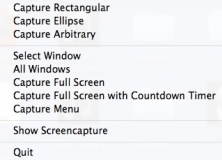
Quickly capture your full screen, a region of your screen, or scrolling window.

Upload your personal photos to the Shutterfly free photo storing account.
Comments (2)
Since i downloaded Skitch I haven't made a single screenshot without editing it in this program. i don't think it's a must-have cause you could easily do without it. but if you download it, you'r gonna use it on a daily basis.