mpv is a media player, which was forked from mplayer2 some years ago and followed its own line of development. The player supports a long list covering practically all media formats. Likewise, it lets you play high-definition clips from more than 1000 video sharing sites. But, that is not all, the tool can be used to convert between video formats as well.
This player is mainly intended to be used from the command line and there are also APIs available. This should explain why its main weakness is precisely its graphic user interface. Still, although lagging far behind those of other players, its minimalistic GUI is quite decent after all. In this regard, it supports drag-and-drop operations and there is a simple set of playback controls for such common operations as pausing and resuming playback or adjusting sound volume.
Other options are available from the Menu Bar and include configuring subtitles, adjusting zoom level and aspect ratio and syncing audio with video. Unfortunately, other more sophisticated options, like controlling playback quality, color management and timing, are only accessible via hotkey combinations, which could mean that most users will not even know they are supported.
Finally, even though transcoding is not its main purpose, the possibility of changing the files being played in the desired format is also very convenient.
All in all, mpv is very powerful as a media player. It delivers excellent image quality and is very stable. Good news is that it is also open-source and cross-platform. As said above, its interface does not match its “under-the-hood” quality. So, if this is a problem for you, it is possible to consider using various of its available frontends instead.

Nozbe is a tool that helps busy professionals and teams organize time and projects
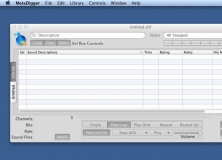
This app is designed to display and export metadata from .wav and .mp3 files.
Comments