Menu World Time is a simple program that displays the time in different locations around the world. The application addresses people who travel a lot, own businesses abroad, have points of interest in foreign countries and need to know the time in distant parts of the Earth.
The application installs in the menu bar of your Mac so you can access the desired information with ease. By default, the tool displays the timezone of four most important cities in the world. Yet, you can search in Preferences for other locations you are interested in. However, not any city is to be found in the provided list of locations. Only the main cities can be selected, such as capitals or well-known metropolises. You can add multiple locations as menu items. They support being renamed, edited, and reordered. Double-clicking a menu item opens a map of the location and showcases detailed information, such as latitude, longitude, country, sunrise time, sunset hour, and more. The information you want to appear in the menu bar can be checked in Preferences. Therefore, you will always have at sight data about the cities you are interested in.
In short, Menu World Time is a timezone application that keeps you informed about the time in major cities of the world. The appearance of information in the menu bar is highly customizable so it can fit your needs.
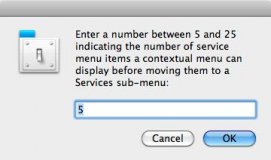
By default, only five service menu items will be displayed on a contextual menu
Comments