iCanCut adds the ability to cut and paste files and folders in Finder using keyboard hotkeys Cmd+X and Cmd+V. A small icon in the menu bar indicates the program status.
The application is a separate application, which doesn't affect any system files. Just start the app and you can use the hotkeys.
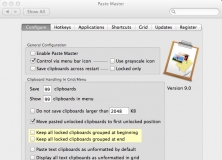
Clipboard manager controlled by a preference pane that allows you to save multiple items that you have placed in the clipboard and be able to paste...
Comments