v2.0 [Feb 6, 2018]
- Reduced scan-time on macOS 10.13 and up by a factor eight. Note, scan performance deteriorated slightly on earlier versions of macOS.
- Significantly reduced memory usage when reading and writing scan data.
- Fixed: Slow scan macOS 10.13.
- Fixed: Cannot correctly close windows/pop-ups.
- Fixed: Remove button does not work in Filter Test Window.
- Fixed: The Save Image dialog can add a decimal separator to the width and height fields, which can result in images being stored with incorrect dimensions.
- Fixed: Cancelling read of scan data occasionally triggers a crash.
v1.9 [Feb 27, 2017]
- It fixes a minor bug in the recently added Quick Look functionality. Furthermore, the help documentation has been extended with a HowTo on miscellaneous used space.
v1.5 [May 1, 2012]
New functionality:
- Added color mappings based on creation, modification and access
time:
- Added heatmap palettes optimized for usage in time-based mappings.
- Extended the focus panel to also show the creation, modification
and last access time for the selected file.
Minor improvements:
- Sorting items in pop-ups alphabetically.
- Removed dependencies on deprecated methods.
Bug fixes:
- Fixed bug: Revealing of files did not work on loaded scan data.
- Fixed bug: Scan data could not be loaded when file names contained
strange characters (e.g. linebreaks and non-printing characters)
- Fixed bug: Application could crash because disposed views were still
observing events.
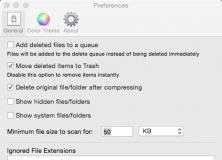
Disk Map makes it easy to visualize the files and folders that are cluttering up your storage drives.