GrandPerspective is an open source utility created for Mac users. This program helps you analyze disk usage and identify the files and directories that take up the most of your disk space. The application also helps you delete large files and folders from your computer and reclaim disk space with ease.
All you need to do is to import the folder or disk you wish to analyze. The app will then provide you with a tree-map representation of the directory or disk space usage. You can save the scan results for later if needed.
By clicking over one of the displayed blocks you will reveal the name of the folder or file on the right side of the interface. The program will also provide you with detailed info regarding the selected item and allow you to immediately delete it from your Mac.
The only thing that bothers me about this utility is that it provides you with only one view mode (tree-map). Other than that, nothing bad can be said about GrandPerspective. It does exactly what it's being said on the homepage of the developer, without slowing down your Mac.
Briefly, GrandPerspective is a simple Mac program for analyzing disk usage and reclaiming disk space on your computer. In my opinion, it's worth a try if you want to easily get rid of unnecessary large files and folders.
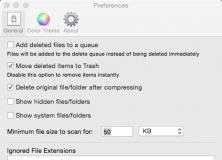
Disk Map makes it easy to visualize the files and folders that are cluttering up your storage drives.
Comments (2)