This program is a disk analyzing utility that analyzes space usage in a form of a diagram. The app lets you know which files use the largest chunks of your hard drive. Disk Expert might prove to be of good use if you wish to reclaim space on your hard drives by removing large and unnecessary files from your Mac.
The utility supports a wide variety of storage devices, from HDD volumes and USB sticks to DVD disks and directories with FireVault protection. All of the available disks are displayed on the left side of the interface. After you select the one you wish to analyze, the program immediately starts displaying the largest files on the right side of the screen.
You can move the files found to any folder location you like or send them immediately to Trash. However, you need to be careful about this as the app also displays the found hidden files within the search result list. Some of these files are vital for system operations. So, you need to make sure you don't remove the wrong files from your Mac and cause a system failure in the process.
An important advantage is that the program also supports Dropbox folder scanning. This feature might is good if you want to easily get rid of the large back-up files from your Dropbox directory.
To conclude, Disk Expert is reliable solution for finding and removing large files from your Mac, USB drives, and Dropbox folder. It's very simple to use, immediately gets the job done, and comes with a reasonable price.
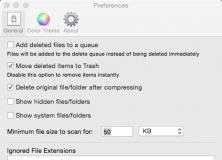
Disk Map makes it easy to visualize the files and folders that are cluttering up your storage drives.
Comments (4)