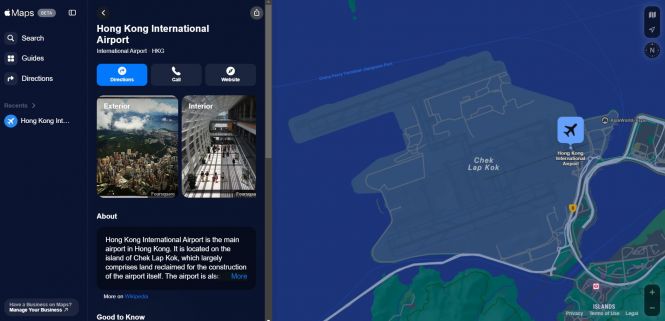 You can now use Apple Maps on your Mac
You can now use Apple Maps on your Mac
The business of online maps is tedious, hard, labor-intensive, and investment-greedy, if you're aiming to make it big on that scene, but it pays off brilliantly. Google Maps, for example, generated US$ 11.1 billion in revenue for Alphabet in 2023, as estimated by Morgan Stanley. This is a real leap from US$ 3 billion the service made the company in 2013. The field is obviously growing, so it's not surprising that Apple joins the race on desktops.
What can you do in Apple Maps on a desktop?
According to Apple’s press release announcing the launch, the desktop version of Apple Maps lets users:
- find their way around, i.e., plot routes, driving and walking, where available;
- explore locations, find new spots and information about them, complete with pictures, ratings, business hours, and reviews;
- order food deliveries and such;
- read Guides maintained by connoisseurs and get reliable information about restaurants, stores, venues, etc.
Compared to the features of Apple Maps on mobile, this list is modest, but, according to the company, it’s just for starters. Down the road, Apple plans to bring the two versions of its geolocation and exploration service more alike, factoring in the differences in how they are actually used.
So far, Apple Maps on desktop can only be used in English, via Safari and Chrome on Macs and Chrome and Edge on Windows. More languages and browsers will be supported in future versions of the service. If you’re a developer, MapKit JS lets you link to locations in Apple Maps.
If you need more Mac apps related to maps and traveling, check out the respective section of the Mac Informer database:
Mac Informer – Travel apps for Mac (maps, booking, flights, GIS)
What’s your experience with Apple Maps? There are opinions that they aren’t good enough to compete with Google Maps and more local products in terms of navigation. How has it been for you? Please share it with us in the comments section below.



