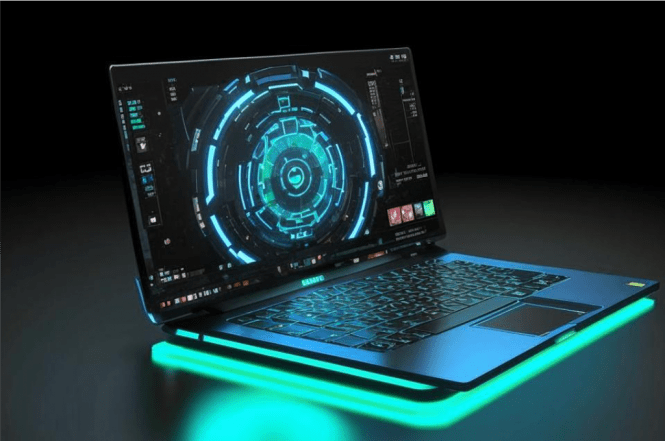 Four programs to clean and boost your Mac
Four programs to clean and boost your Mac
Any software engineer will tell you that operating systems are very complex and sophisticated systems that simply cannot be built in a way ensuring total lack of residual data, bits, and scraps left by uninstalled programs, and a gradually growing snowball of tiny files generated by the most frequently used software. This is neither bad nor good; it’s just how such things work. The said data, bits, and the snowball of files tends to clutter storage space and eventually slow down your computer (disk fragmentation, excessive indexing, etc.). In this article, we give you one paid, two shareware (freemium), and one completely free tool designed specifically for the purpose of decluttering, cleaning up, and boosting Macs.
1. CleanMyMac X
 CleanMyMac, a macOS clean up and optimization program
CleanMyMac, a macOS clean up and optimization program
CleanMyMac X has been around for over a decade, and the developer – MacPaw, in the business of Mac apps since 2008 – has released several major updates of the tool through those years. In this industry, a “major update” usually means a totally overhauled core, so the company doesn’t push an old product under some new cover, it really does the job properly.
The key features of CleanMyMac X let you:
- thoroughly clean your computer – the tool can remove various types of junk files, such as outdated caches, broken downloads, logs, and useless localizations, freeing up valuable disk space;
- speed it up considerably – there are tools freeing up RAM, plus maintenance scripts and utilities removing everything unnecessary from the launch routine, etc.;
- feel more secure – CleanMyMac X includes anti-malware technology to protect against malware, adware, ransomware, and other threats specific to macOS;
- maintain your privacy – the app can remove browsing history, online and offline activity traces, and sensitive details like messenger chats;
- manage software properly – the Uninstaller can help fully remove unwanted apps, while the Updater keeps your programs up-to-date.
Side note: for the latter purpose, you might want to consider Mac Informer, a lightweight and totally free updater with no ads nor strings attached. It doubles as a software alternatives finder, too!
The downsides of CleanMyMac X are that an average user may actually not need all the features packed into the app, and that it’s a paid program, with a 7-day trial and no freemium version.
2. MacCleaner Pro
 MacCleaner Pro, an app to declutter and boost your Mac
MacCleaner Pro, an app to declutter and boost your Mac
MacCleaner Pro was first released in 2011, making it one of the more established Mac cleaner apps available. It’s loved by owners of computers with the Apple logo for its simplicity that, obviously, has some sophisticated code behind it that enables thorough Mac cleaning and optimization.
The key features of MacCleaner Pro are:
- Clean Up – removes junk files, caches, logs, and other system clutter;
- Speed Up – frees up RAM, disables unneeded startup items, and blocks browser extensions;
- Duplicate Finder – finds and removes duplicate and similar files;
- App Cleaner & Uninstaller – thoroughly uninstalls apps without leaving leftovers;
- Disk Space Analyzer – visualizes storage by showing you an infographic-like image reflecting the state of affairs, and helps locate and remove old unused files.
All in all, MacCleaner Pro is a powerful set of cleaning and optimization tools in one suite, all of which are arranged in a clean and intuitive interface. It’s a freemium product, which means you can get some features thereof free of charge, but if you need it all, the prices, as of this writing, start from $14.95 for 1 Mac per month.
Please bear in mind that App Cleaner & Uninstaller and Disk Space Analyzer are actually separate modules, and it may feel awkward switching between them. On the other hand, they can be purchased as individual products, outside the suite, which is a plus for some users.
3. CCleaner
 CCleaner for Mac, an optimization tool with history.
CCleaner for Mac, an optimization tool with history.
CCleaner for Mac was released for the first time in 2012, but this program actually draws from the vast pool of experience of Piriform, developer of one of the most popular Windows cleaning and optimization tool marketed under the same name minus the “for Mac” part. Today, it’s trusted by millions of users, and for good reasons, too.
CCleaner for Mac is praised for:
- user-friendly interface – intuitive and clean, it’s a rare find among well-established programs that already have a following;
- comprehensive cleaning features – the app effectively scans and removes unnecessary files, temporary internet files, and other clutter that can slow down a Mac, from browser cache to bad photos (yes, you’ve read it right);
- industry-leading optimization routines – there’s no knowing how many hours the company has invested into coding and testing them, but CCleaner’s algorithms and features optimizing your Mac surely do the job properly.
The free version of CCleaner actually covers all the key bases: it can remove clutter, find duplicate files, and cleanly uninstall programs. Check it out, chances are, you won’t need anything else!
4. OnyX
 OnyX, a totally free macOS optimization app
OnyX, a totally free macOS optimization app
OnyX is a multifunctional utility for macOS developed by Joël Barrière, first released in 2003. It started out as a graphic interface for a set of commands used to clean up and optimize the performance of macOS, and evolved into something bigger over the years.
The key features and advantages of OnyX:
- it is totally free, and as powerful as some paid programs at that;
- you can run all thinkable optimization routines and clean up the storage space quite thoroughly;
- system configuration becomes a simpler matter;
- Titanium Software, which currently runs this project, is obviously passionate about Macs, so updates are frequent, and they are actually based on user feedback.
Be warned, though, that this software is meant for experienced users. A novice can unintentionally remove something important from the system with OnyX, and ruin everything. Plus, the tool is OS-specific, i.e., each iteration of macOS gets its own version thereof.
There you have it! Hope this little guide to macOS cleanup and optimization programs will help you enjoy every minute spent in front of its display. Stay tuned for more Mac software reviews!



