Templates for Microsoft Excel is the easiest way to create high-quality spreadsheets with Excel. It gives you all the tools you need to create great-looking spreadsheets. You get a wide variety of templates to choose from. You can choose from finance, charts, invoice, and business proposals. All the templates are professionally designed to meet your needs. The templates are very easy to use and will make the task of creating business spreadsheets a "piece of cake". Features Lots of categories Amazing templates Totally customizable Unique designs Saves time Very handy Password protection
All the templates are customizable and can be colored, edited, and styled as needed. Now creating amazing spreadsheets with the templates has never been easier. Try out Templates for Microsoft Excel!
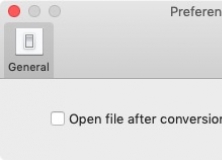
Convert PDFs into Excel spreadsheets to facilitate editing their contents.
Comments