Stellar Phoenix Mac File Eraser wipes off every evidence of data in such a manner that no data recovery application could recover it. The Mac Data Wiping Software provides the users an option to select amongst several wiping algorithms available and is capable of wiping system traces such as access logs, install logs, console logs, etc. Stellar Phoenix Mac File Eraser is available with a wide variety of options that enables the users to select the wiping type option according to their needs. These include Wipe File, Wipe Folder, Wipe Free Space, Wipe Internet activity, Wipe System traces. Designed for Mac OS X 10.4 or later versions, the software wipes every kind of data including Internet browsing data, system traces, and unused space. Wipes Internet browsing data stored by Web browsers such as, Temporary Internet Files, Cookies, Page History, and Form Values. It wipes data from different Web browsers like Internet Explorer, Firefox, Camino, Opera OmniWeb, and Safari. Software provides you an option to wipe the files manually or fix a schedule to wipe any particular file or folder at specified time.

Tool to convert Microsoft Outlook PST files to corresponding Apple Mailbox MBOX.

It helps you fix corrupt Excel (.XLS/.XLSX) files and restore everything.
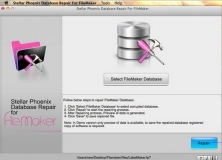
It repairs the tables and the data from badly corrupt FileMaker database.
Comments