iLike for Mac is an all-in-one utility geared towards accessing your iPhone, iPad or iPod touch. It offers a new approach to system maintenance that will: access files on your iOS device like a normal USB flash drive, transfer files to or from your iOS device, browse and export your iTunes and iCloud backups.
iLike enables you to transfer files like from your iPhone, iPad to your Mac or iTunes easily. With just one click, your music files, photos, videos, apps, contacts, messages, and notes will be exported and kept protected safely.
The program reads the information of your iOS device, iTunes or iCloud backup and presents the content intuitively to you in an organized dashboard. With the File System tab, the program allows you to view, open, browse, add, delete and export documents and files from your iOS device.
What's more, iLike provides a simple backup tool, which helps create a backup of your iPhone. The iTunes and iCloud Backup Browser lets you seamlessly view, browse, and export your backup files including photos, contacts, messages, notes, call log, calendar entries, Twitter or Facebook list files.
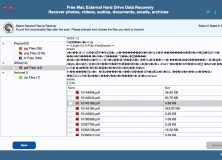
Recover photos, music, videos, documents, archives, and other types of files.

Recovers inaccessible, formatted, or undetectable data from USB pen drives.

Retrive accidentally deleted, formatted, damaged, or virus infected media files.
Comments