Flare is a powerful image editor that gives you access to thousands of effects and presets to integrate onto your personal photos in order to give them a more original and professional look; once you finish editing your images, you will be able to export the files to your Flickr account or sent them by e-mail to your friends.
As soon as you launch the application, the program will give you access to a handy guide and a tutorial that will help you learn more about the program's features and functionality. The interface is simple and straightforward, so any user would easily manage it.
All you need to do in order to use this image editor is to drag-and-drop the photo you intend to modify, choose the effects that best fit your needs (the application gives you access to dozens of effect presets to use in your images) and export the resulted image to a file, your Flickr account or send it by e-mail. You will get to choose from a wide range of effects and configurations to apply to your photos, such as increasing/decreasing brightness levels, choosing a background preset, rotating image and many others.
A significant advantage of using this software is the fact that it supports drag-and-drop feature, a time-saving solution when it comes to easily select the files you wish to alter.
Therefore, you should try Flare, an advanced application that helps you improve the quality of your photos by offering you access to a large number of tools.

Among the top 10 Mac apps in Top Grossing list of photography category in the US...
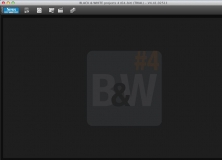
It's a tool for photographers with a special affinity for black & white photos
Comments