Disk Drill is a nice file recovery tool for your Mac. Unlike other similar apps that only let you recover files, Disk Drill directs its effort to make sure that your files are recoverable after a system crash by taking measures to backup your files before something bad happens. It should be noted that there are several versions of this app. I tried the basic version, which focuses more on prevention than on recovery. In fact, you can't recover files with this free, basic version. If you want to be able to recover files and have good backup features, you might want to purchase the "Pro" version.
When you first launch the application, you will be asked a few questions. These are used to setup the application for you. For example, the basic version asked me if I wanted to keep my files protected from accidental loss, and if I wanted to monitor my hard drives. I said yes to both. Once the application starts, you will see all your hard drives and mounted volumes. You can turn on Recovery Vault protection and Guaranteed Recovery protection for your hard drives at the bottom of the screen. If you have its "Pro" version, you will also be able to access the "Recover Data" tab, which lets you scan your hard drives for files that were recently deleted and that can be recovered.
I like that the menubar icon displays some information about your hard drive and system. The icon shows the hard drive temperature, but if you click on it, you will see the total power cycles and hours your system has been on.

Recover lost or deleted files from your Mac, USB drives, other storage devices.
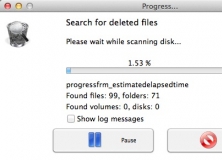
It is a solution for recovering lost data from various storage devices.
Comments (7)