DFind helps you search for specific files and folders on your computer. What is best about this app is that it supports some advanced search options you cannot find in Spotlight, your system’s built-in search utility. Although it is very unlikely that anyone can have difficulty to use it, the availability of a user’s guide is always welcomed.
The application has an easy-to-use interface, which has tabs for different search modes. In this respect, the Name & Location tab lets you specify the intended file’s full name or just part of it. Likewise, it is possible to pick a folder where it is most possibly stored. Luckily, searching inside subfolders is also possible. What is more, for very complex folder structures, you can even limit the search depth to a given number of levels.
The second tab lets you use date and time criteria to find the desired files or folders. In this regard, you can limit your search results by creation and modification times. There is another tab, labeled Size, which allows you to create search rules based on file size. This is very useful to find those files occupying most of your disk space, for instance. Finally, you can move to the Text & Data tab to find the files containing a given string of text or expression.
The tool uses its own algorithm, which retrieves the expected results very fast. Likewise, it is excellent that it does not deplete system resources while indexing contents. Moreover, the results can include hidden and system files, which may not appear on searches performed by other tools of this type. more
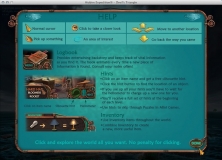
Ever dream of escaping reality to explore some of the most wondrous locations on Earth?
Comments