AnyBizSoft PDF Password Remover is an app that can bypass some PDF restrictions. Basically, PDF files can be protected in two different ways. You can protect it so that no one can open the file, or so that the file can be opened, but users can't copy, print or edit the file. This application can bypass the latter restrictions. However, if you don't know the password to open the file, this app can't do anything about it.
To start the process, you have to drag the PDF file onto the application. You can add one or many files at the same time, and they will all be processed one after the other. After your file is added, simply click on "Start" and the restrictions will be lifted. The trial version of this app only lets you process the first three pages of your document, but that should be enough for you to see if the app works or not.
In my testing, I saved a PDF file using Mac OS X's built-in feature and added "dada" as a password. It is a very simple password, I know, but that was the point. The app instantaneously cracked the file. The processed file is shown next to the source file, and you can drag it anywhere to save it or double-click it to open it using your system's default PDF viewer.
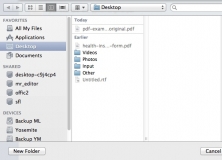
This app helps you remove restrictions on copying, editing, and printing PDFs.

It is an application that directly removes PDF password and restrictions.
Comments