Airtable allows collaborating as part of a project. In this regard, this product is a mixture of a project management tool, a spreadsheet and a database manager. To start using this tool, you first need to create an Airtable account or use Google credentials instead.
The application has a modern interface; however, due to its multiple features and their complexities, this is the kind of tool that requires some time before you get used to it. This is particularly noticeable when you intend to create a project from scratch. Yet, there is a noticeable intention to minimize the learning curve by supplying an extensive template collection. Moreover, the tool starts with an example instead of showing an empty spreadsheet, which would otherwise leave you wondering what to do next. Besides, it is excellent that you can take a detailed tour. What is more, later, while you are working, you get plenty of guidance all the way.
As said before, Airtable comes with multiple templates, which are arranged in 20 different categories. Indispensable concepts are those of workspaces and bases. While a workspace allows collaborating with definite groups of people, a base is a kind of an independent project meant to store data. In this respect, a workspace can contain various bases.
The basic view looks like a spreadsheet, in which the data types are the columns while the rows are the records. Fortunately, any type of data, like text, links, attachments, checkboxes and barcodes, is allowed. In addition, there are other views, such as Kanban, which organizes data into columns. Probably, one of the most frequently used views is Calendar, which may come in handy if you need to organize a project into tasks with their due dates and status. Regrettably, you cannot divide a task into subtasks or make a task’s execution depend on another task’s completion.
Another feature that cannot be neglected is blocks, which are used to incorporate functionalities to a base. For example, it is possible to add other types of charts as well as external services, such as Google Translate and Google Vision. Blocks are essential in automating some procedures, so they can save you a lot of effort and make your work more fluent.
Airtable does not support so many collaboration features as other tools out there; yet, it does allow sharing files and information as well as chatting with other members. Fortunately, it integrates with some Cloud services, such as Dropbox, Facebook, Evernote, Instagram, LinkedIn, Tumblr, Twitter, WordPress and YouTube. Besides, there is the possibility to share data via CSV files, a method that works even if you are offline.
A logical concern related to applications that share data online is security. Apparently, there is not much to worry about, since Airtable uses 256-bit encryption both for data transfer and storage.
To conclude, I have no doubt Airtable is one of the best project management tools available. Since there are applications for other platforms, like Android, iOS and Windows, you can work on your projects from anywhere, provided an Internet connection is available. There are free and paid plans available. For any plan, there are no limits to the number of collaborators and bases; yet, the number of records in each base depends on the price.
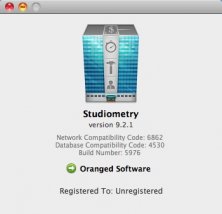
It can store information about clients, contacts, projects, to-dos, payments, timers, invoices, reports, employees, and more.
Comments