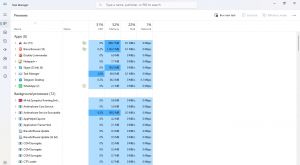Hardware spotlight: iPad 10 versus iPad Air (2024)
Hardware spotlight: iPad 10 versus iPad Air (2024)
Previously, this wasn’t a really relevant question: the two considered devices are from different shelves, with iPad 10 being the point of entry into the world of Apple tablets, and iPad Air one of the more powerful devices looking down at numerical models and smirking. Recently, however, those shelves have grown closer to each other, with the price difference between the two shrinking to $250. Now, there’s a dilemma: which iPad to buy?
Comparison of iPad 10 and iPad Air (6th generation), May 2024
Before going any further, let’s set some ground rules.
- A tablet should not stall nor choke lest being smashed against the wall.
- A tablet doubling as a computer should connect to an external keyboard and mouse simply and seamlessly.
- Complex tasks and a hundred tabs in the browser are a heavy load for the tablet’s hardware, but OS performance matters, too.
With this in mind, let’s compare the key parameters of iPad 10 and iPad Air of 2024 side by side.
|
iPad 10 |
iPad Air (6th generation) |
|---|---|
|
Display | |
|
10.9-inch display |
11- or 13-inch display |
|
sRGB color |
P3 wide color, full lamination, anti-reflective coating |
|
Chip, RAM, graphics |
|
|
A14 Bionic chip |
M2 chip |
|
6-core CPU |
8-core CPU |
|
4GB RAM |
8GB RAM |
|
4-core GPU |
10-core GPU |
|
Media engine, hardware acceleration for H.264 and HEVC, engines for video decoding and encoding |
|
|
Storage |
|
|
64GB or 256GB storage |
128GB, 256GB, 512GB, or 1TB storage |
Both tablets connect to Apple Pencil and Magic Keyboard (Folio for iPad 10), same as mouse, and will run same iPadOS for at least a year, which means both will benefit from optimization on the side of the operating system, although the effects thereof may be more vivid in the case of the older tablet.
The list above considers only the main characteristics of the two devices from the point of view of the ground rules stated above. As you can see, the key difference between the devices is in the chip, RAM, and graphics section. Especially the latter: it feels like Apple engineers have chosen the screen to stream movies in 4K to.
Takeaway: if iPad is your window to the world, i.e., you use it to browse the web, watch some movies (acceptable picture quality), text and videocall friends and colleagues, you can save $250 and get yourself an iPad 10, which will fairly easily deal with such tasks for the next couple of years. In case you need your tablet to do more – graphics, video editing, complex meetings with screen sharing and simultaneous file transmissions – consider those $250 an investment and get yourself an iPad Air 2024.