Xslimmer is a program for Mac that helps you reclaim space on your drives by removing unnecessary app language localizations. This application determines and removes dispensable code from any software within your computer without influencing the proper performance of the app.
I like the fact that Xslimmer provides you with a very simple way to select the apps you wish to clean up from unneeded language localizations. The app lets you use its Genie App Finder tool, a utility that immediately scans your local drive and displays a list with all installed programs and the amount of free space you can reclaim by deleting their language code.
Furthermore, the application brings an integrated search tool that helps you find tools within the offered list.
Another advantage of this program is that it lets you keep a list where you can store the apps you wish to ignore from language localization cleaning process. This feature comes in handy if you want to make sure you don't delete language codes from System apps by accident.
Cutting a long story short, Xslimmer is a handy app that lets you delete language localizations for any program within your Mac. The application is simple to use, brings an efficient search tool, and comes with a fair price.
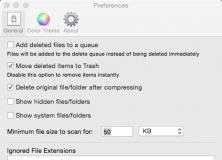
Disk Map makes it easy to visualize the files and folders that are cluttering up your storage drives.
Comments