WPS Office is a suite of tools intended for office work, which includes a word processor, a spreadsheet, a presentation creator and a PDF editor. It is too similar to Microsoft Office to be a mere coincidence; however, this makes your learning curve much flatter if you are already familiar with it.
Likewise, there are versions of this product for multiple operating systems, so you can easily switch machines without even noticing the difference. Finally, the suite supports a wide range of more than 50 formats, including those of Microsoft Office (DOCX, PPTX and XLSX), which it can import and save without any perceptible format changes.
The suite has a nice modern interface supporting light and dark themes. In fact, what I liked the most about this product is precisely its single tabbed interface with its integrated file manager. This way, you can browse existing files, not only those stored locally but also on the WPS cloud. Moreover, you can work on documents, spreadsheets and presentations in different tabs as well as preview an extensive template library, all without leaving its single window.
The suite comprises four main tools: Write, Spreadsheets, Presentation and PDF Editor. All of them come with features that are enough to satisfy the most demanding users. For instance, Write has not only the common editing and proofing features but also lets you manage bibliographic sources, just to mention an example. However, there are still a few problems I would like to see fixed. In this respect, I could mention a certain lag when typing, a poorer Thesaurus and some unimplemented hotkey combinations. But, most of all, I miss the possibility to play embedded media files from within my presentations.
All in all, this product mimics Microsoft Office in terms of both appearance and features. However, its integrated file manager really adds value. Besides, it is also much lighter and more affordable, which makes it an alternative worth considering. It is available in three different licenses: Free, Premium and Business. Yet, its free license only allows viewing documents, which makes it quite useless as most of the time what we really need is to edit them. My recommendation is to give it a try, as all this product’s features can be tried at no cost for seven days.
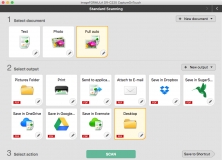
A companion application for the office document scanner, imageFORMULA DR-C225.
Comments