Monosnap is an application that lets you take screenshots and record your screen. It is a very complete utility with a ton of useful features and the best of all; it is free. Its primary feature is to take screenshots and this works very smoothly. The application runs on the menubar, and you can either start taking a screenshot from a menu up there or by using one of the five system-wide hotkeys. One captures an area of the screen and the other captures the whole screen.
One of the things that I like the most about Monosnap is how customizable it is. From the preferences window, you can change the format you want to save your screenshots in, the quality (compression), and assign a filename template. You can also configure the application to carry out actions that will run after the screenshot is taken or after it is uploaded. By default, the application opens the Monosnap editor, but you can change this behavior to simply saving the screenshot, uploading it, or opening it in an external editor.
Monosnap is really a great replacement for the default screenshot-taking utility in Mac OS X. It lets you do the same and more, including screencasting and streaming. And it even lets you easily customize the application's behavior.

Record your screen activity and export the results to various formats.
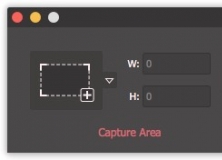
Capture and save all desktop activities in popular formats with no quality loss.
Comments (2)