v5.1 [Apr 4, 2022]
- Fix for AWS S3 upload
- Google Cloud Storage integration (closed beta)
v3.4 [Sep 22, 2017]
- Ready for MacOS 10.13.
- Added Google Drive support.
- Added ability to upload to iCloud from burger menu.
- Added ability to upload to iCloud with (CMD+I) hotkey.
- Added iCloud smart sync from other devices.
- Added clear settings button for FTP, sFTP, WebDAV & Amazon S3 & reset all settings button in the Preferences > Advanced window.
- Added ability to disable animation at status bar and hide tooltips.
- Added ability to dismiss 'Fullscreen after 10s' by clicking on timer.
- Added chess background to the image editor.
- Added ‘Open from clipboard’ option at status bar menu.
- Added hotkeys for changing thickness and size in the image editor.
- Added option ‘Close the editor after uploading’ in the Preferences > General.
- HEIF support.
- Fixed Dropbox integration.
- Fixed iCloud integration with videos.
- Fixed high usage of CPU and GPU.
- Fixed ability to print images in the image editor (CMD+P).
- Fixed bugs related to screencasts and audio recording.
- Fixed RAM leaks.
- Fixed bugs with hotkeys for video recording.
- Fixed bugs with MPEG and GIF formats during saving.
- Fixed bug with uploading GIF files.
- Fixed bug with ‘red screenshot area’ in the editor.
- Added limitations for max size of saved file name.
- Fixed bugs related to UI inside video recording window.
- Fixed bug with uploaded images without preview to Monosnap storage.
- Fixed bug with box.com auth.
- Fixed bug with low speed of opening Monosnap folder list inside image editor.
- Fixed bug with auto launch.
- Removed ‘Make selfie’ ability.
v3.3 [Feb 24, 2016]
– Images are saved with additional, if has same name.
– Added hotkeys for video recording mode.
– Added automatic selection of the image format (JPEG / PNG).
– Fixed a video recording mode with the template name% R% R.
– Dimming the traffic light at an inactive window.
– Fixed a traffic light button.
– Fixed save notification (file type).
– Added font settings.
– Added hotkey re-capture screen area.
– Added hotkey "Rob Korowai".
– Fixed infinite blinking application icon while URL shortening if there’s a trouble with the network.
v3.2 [Oct 9, 2015]
- fixed FTP uploads for settings with custom port.
v3.0 [Nov 7, 2014]
- fixed discrete GPU switching in image editor
- several hotkeys in image editor are changed
- image editor won't change its position after adding another screenshot
- removed Monosnap placeholder text for Facebook and Twitter share
- Brand new OpenGL-based image editor: vastly improved performance, expandable canvas, composite screenshots (ability to add another screenshot or image to existing canvas)
- Yosemite compatibility: menu icon and latest uploads menu are optimized for dark mode, oAuth for Facebook, Evernote, Box.com and Dropbox are available for Yosemite through webView, make a selfie crash fixed
- Screencast improvements: customizable hotkey for starting screencasts and framerate selector
- Various bug fixes: video trimming now works, account setting textfields are now single-line, Dropbox uploads don't get double extension anymore, and latest items now remember file upload date.
v2.2 [Jun 13, 2014]
— Fixed some SFTP-related issues
— Added escaping of special characters while saving
— Fixed localization typos
— New screen recorder UI
— Ability to pause recording
— Ability to choose video quality
— Fullscreen recording
— New video player UI
— Ability to trim video
— Ability to convert movie to GIF.
v2.1 [Feb 11, 2014]
- Most of the video recording bugs are fixed.
- Now each recorded video will be saved in the "Movies" folder automatically.
- Fixed a bug with the InApp Purchases.

Record your screen activity and export the results to various formats.
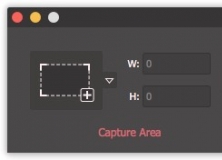
Capture and save all desktop activities in popular formats with no quality loss.