v3.8 [Dec 18, 2018]
• In addition to the improvements below, our mobile helper apps, Home Inventory Remote Entry and Home Inventory Mobile Backup, have also been updated.
• Added support for scanning ASIN barcodes, when available from our provider, for adding items to your inventory.
• Small tweaks to the colors used to display information to help improve readability.
• Fixed some spelling errors in the interface.
• Fixed a stability issue when exiting the app.
v3.7 [Apr 19, 2017]
- Added Touch Bar support.
- You can now open password protected inventory files on your Mac using Touch ID (must be enabled under Preferences).
- Fixed a bug where you could not save a report as a PDF over an existing report with the same file name.
v3.6 [Oct 19, 2016]
- Home Inventory now helps you with your estate planning. Create a list of heirs and assign items in your inventory to the appropriate heir.
- Fill in heir information from Contacts (macOS Sierra or El Capitan required).
- A new navigation option lets you browse your inventory by heir and easily see which items are assigned to a given heir.
- New reporting options to organize items by heir and filter items included in a report based on specific heirs.
- New built-in heir reports for detailed and simple item lists, organized by their assigned heir.
- Store home inspection reports, plats, homeowners’ association covenants, and other home-related documents in the new file attachments section in the Home View.
- Keep track of home maintenance, repairs, and renovations using the new dated notes feature in the Home View.
- Store receipts for home maintenance, repairs, renovations, and other house-related purchases in the new receipts section of the Home View.
- Add multiple photos of your home in the new Home View photos section.
- New reporting option to include Home View information (including notes, photos, and receipts) in reports.
- You can now add receipts and file attachments to locations (rooms).
- You can now add receipts and file attachments to collections.
- Support for tabs in macOS Sierra.
- Item photos now appear in search results.
- Fixed a bug where the selection bar can disappear in the left navigation list when the item list is hidden.
- Fixed a bug that resulted in an exception being raised when invalid characters were entered in a manual barcode lookup.
v3.5 [May 10, 2016]
- The new Home Inventory Inbox makes maintaining your inventory a snap. Use the free print plugin to add digital receipts to the Inbox as you make your purchases without having to open Home Inventory. When you're ready to add your purchases to your inventory, the Inbox's streamlined interface makes it easy to quickly add new items associated with the receipts in your inbox all from within a single view.
- A badge next to the Inbox button tells you how many receipts are waiting in your Inbox.
- In addition to creating new items from receipts in the Inbox, you can also add a receipt from the Inbox to an existing item through the Item view Receipts section.
- Add file attachments from the Inbox to existing items through the Item View Files section.
- You can also drag and drop files straight into the Inbox view without going through the print plugin.
- Support for the new Photo Entry mode in Home Inventory Remote Entry for quickly entering items with just a photo and a name in rapid succession. Tutorial video.
- You can now add new categories, collections, conditions, and locations straight from the add/edit item panel.
- A new item list sort option, Sort By Completion, lets you sort items based on how complete the information is for each item (an item is considered complete if it has a price or value, at least one photo, at least one receipt, and a warranty).
- Item detail reports no longer include a photos section for items with only a single photo when the report is configured to show the main item photo in the basic item information section.
- The 'Begin each item on a new page' option is now unchecked by default when creating a new custom item detail report.
- Fixed a bug that can sometimes interfere with obtaining map directions in OS X 10.11 (El Capitan).
- Fixed a bug where WiFi backups to Mobile Backup would occasionally fail with a timeout error.
- Fixed a bug where the Quick Help overlay appears too large on Retina displays.
- Fixed a bug where 'Year Built' field displayed a comma in the year when editing home stats.
- Fixed a bug where the correct item quantity was not being displayed for coverage categories that included items with quantities greater than 1.
- Fixed a bug in the coverage analysis report where a coverage category containing no items would show as covering one item for a value of $0.00.
- Minor visual bug fixes and tweaks.
v3.0 [Feb 28, 2013]
• Added support for looking up UPC/EAN codes on SearchUPC.com.
• Empty categories, collections, and locations are now included in the summary at the end of a report.
• Fixed a bug that could result in garbage data when importing a CSV file using UTF-16 encoding.
Fixed a bug where empty warranty and notes entries were created when importing CSV records with empty notes and warranty fields.
v2.6 [Feb 10, 2012]
- Added an option in general preferences that allows you to choose how the item list is presented when Home Inventory starts up (organized by location, category, or collection, or show all items in a single list).
- Home Inventory now retains the size of the left and right navigation lists on restart.
- Fixed a bug that could result in an error when trying to save a PDF receipt from the item view.
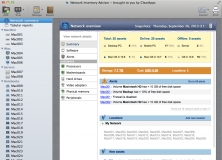
Natively scan Mac networks & get instant reports with Network Inventory Advisor.