DetectX Swift helps you troubleshoot and search your system for different types of malware, including keyloggers and adware. Although the tool is extremely easy to use, there may be a few things you would like to get some explanation of, and luckily, there are multiple videos and even a community of supporters to give you a hand.
As said, the app’s interface is very straightforward. In this regard, there are three main functions you can access from the initial screen: Search, Profile and History. Thus, you can start by searching your system for problems and apps with suspicious behavior. The scan is lightning fast, so much so that many people have doubted the application actually does what it claims. So, after this very short while, you get a list of the issues found. Since it uses the heuristic method to find suspicious apps, it is logical that some false positives may appear. The good news is that you can include them in a white list to prevent future similar reports. It is also quite convenient that the tool lets you decide what to do with the problems found.
The Profile and History functions, in turn, keep a record of changes made to critical system areas. This way, you can get a report of both recent or old system modifications, with the possibility of running differential reports between two timestamps, which serves to identify threats.
All in all, DetectX Swift does a fine job in detecting potential threats to your system. If you were already familiar with the old version, which did not include Swift in its name, let me tell you that there have been a lot of improvements since then. The new name, DetectX Swift, comes from its being written in Swift and also because it is very fast. As this version does not run on macOS versions older than 10.11, you may still want to use the previous version (without Swift) on your old machine. The product is available for free but should be registered if you want to continue using it.
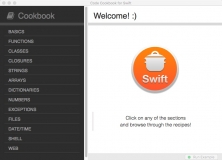
This is a concise collection of more than 120 useful hand-picked code snippets.
Comments