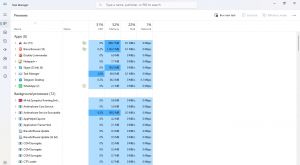Why can an iPhone brick, and how to restore it?
Why can an iPhone brick, and how to restore it?
In iOS 18, Apple introduced a new feature for the iPhone 16 series: wireless bricked device restoration using another iPhone or iPad. There's no need for a computer, just another iOS-powered tablet or phone, and you're all set. The feature may seem insignificant, but only if you're one of the lucky ones who hasn't faced the dreadful brick state of an iPhone, which always happens when you need it the most. The reasons for your phone to become useless are quite mundane, so seeing it in such a condition is, well, not inevitable, but highly probable. Thus, being able to restore your iPhone without a computer, in a matter of minutes, is a nice touch from Apple.
Why iPhones go brick: reasons
An iPhone can become bricked, i.e., unresponsive and unusable, due to several reasons. As mentioned above, they aren't an uncommon combination of circumstances; except for the last one, each item of the list below is a valid risk for any user of an iOS-driven device.
- Insufficient storage. If the device runs low on storage space during an update, it may not complete successfully, resulting in a bricked state.
- Faulty updates. This one is less common, but it still happens sometimes: an update gets corrupted while underway, or the device you're trying to install it to, alert all, turns out unable to stomach it.
- Hardware issues. Physical damage or internal hardware malfunctions can also cause bricking. This includes problems with components like the battery or motherboard.
- Malware. Although rare, malware can disrupt the normal functioning of the device and lead to bricking.
- Jailbreaking. Attempting to jailbreak an iPhone can lead to instability and potential bricking if the process fails or if incompatible tweaks are installed.
How does a bricked iPhone look? Here are the telltale signs of malfunctioning firmware.
- The phone is stuck on the Apple logo.
- The display is stark black or doesn't respond to external stimuli.
- The phone keeps restarting repeatedly (boot loop).
- Recovery move is inaccessible, whatever you do.
Bricked iPhone restoration options
The usual approach to restoring firmware on iPhones involves using a computer, iTunes, or Finder (on macOS Catalina and later). It's pretty straightforward:
- Connect your iPhone to a computer with a USB cable;
- Launch iTunes/Finder, select the connected device, and tell the app that you need to restore it.
- Make yourself a coffee and mindfully enjoy it while the software does the job.
The less usual approach involves a third-party application like TunesKit iOS System Recovery. Such tools typically offer a wider range of restoration options, and prevent data loss whenever possible.
You can get your TunesKit iOS System Recovery here:
Download TunesKit iOS System Recovery
Browse the entire category for other options, if you like. And to keep the software on your Mac fresh, safe, up and running, get your copy of Mac Informer, a free updater with no ads nor strings attached: