Express yourself in fun, new creative ways using XEmoji for your Mac. Once installed, XEmoji runs in your system menu, providing quick and easy access to all 467 emoji icons. Click on any emoji icons to have it copied to the clipboard. If you are working in an app, XEmoji pastes the copied emoji icon automatically. You can even choose to drag and drop any icons onto your favorite app. It just works.
Create awesome text messages, emails, notes or calendar entries. You can even use it to spice up your contacts' names or to label folders and files on your Mac. Emoji icons are compatible with every app that you have in your computer. Text with emoji can also be used in popular sites like Facebook, Twitter, Google+, MySpace, etc.

Highly accurate and easy-to-use multi-lingual OCR application designed specifically for Mac users.

Free way to get your company, group, or family on the Web without making sacrifices in quality.
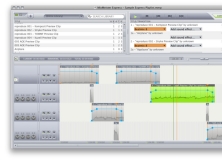
Powerful tool that you can use to create a professional-sounding mix from your music files with a minimum of effort.
Comments