Toggl was designed for Mac users who wish to monitor the amount of time they spend working on their projects. This application might prove to be of good use to freelancers who wish to demonstrate their clients how much time they needed to complete the project tasks and calculate their fees.
The first thing you need to do after installing this program on your Mac is to create a personal Toggl account (just provide a valid email address and a password on the homepage of the developer). Afterwards, you can enter the credentials within the app's interface and start adding project details and counting your work time.
This utility might also come in handy to team leaders who wish to monitor the amount of time each member took to complete a task. You can sync all stored data to your Toggl account and access the information when you're on the road or from another computer.
Another useful feature is the ability to define global hotkeys for revealing the app's main window and starting or stopping the timer. I also like the fact that it provides you with an option to stop the timer if there's no activity on your Mac for a certain amount of time. You can select the preferred interval of time from the Preferences menu.
Plus, Toggl will remind you to track work time after X minutes. This way, you won't forget to count the time you spend working on your assignments.
In conclusion, it's definitely worth installing Toggl on your Mac if you require a simple yet efficient way to track the amount of time you spend working on your projects.
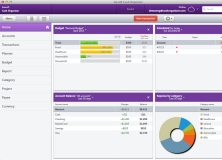
Cash Organizer is a unique personal finance manager and home accounting planner.
Comments