v2.6
Hi! This is a big update that I'm very excited to share with you all.
The entire app has been polished up and now feels much more at home on modern versions of macOS. This includes a refreshed design and new app icon as well as updated functionality and integration with system features.
Tabular now supports standard windowing behavior including multiple windows and standard macOS tabs. At the same time, each window now has a navigation history, making it much easier to move around the app within a single window if that's your preferred workflow.
The library has been cleaned up and given some significant enhancements as well. Artists and albums are listed in the sidebar for easy filtering, and you can now sort the document list by title, artist, or when the document was last updated. Documents can now be favorited, and you can view your list of favorite documents via the sidebar.
There are a whole bunch of smaller improvements as well:
• You can now export multiple files at once from the library
• The sidebar can now be hidden
• Added commands for deleting notes while moving backward or forward
• When moving measures, you can now choose to move across all tracks or just the current track
• The main menu has been restructured and cleaned up
• Context menus have been added and enhanced throughout the app
• Added keyboard shortcuts for muting and soloing tracks
• Added a setting for displaying measure numbers in the score
• Improved performance when printing large documents
• Too many bug fixes and other small improvements to mention
I apologize for the slow release cadence — I really wish I could get these updates out to you all faster, but I hope the wait was worth it! This one took a particularly long time since it required lots of changes in every corner of the app. The next one won't take so long!
Stay healthy and safe, and as always, feel free to reach out through our support page or on Twitter with any feedback, questions, or suggestions!
— Jarod
v1.1 [Jun 20, 2013]
Thanks for waiting! Version 1.1.0 includes many of the most commonly-requested features and fixes.
• The staff can now be hidden on a per-track basis. It can be replaced with a simplified rhythm notation, or simply hidden entirely.
• The track list can now be hidden by dragging it downward or using View > Hide/Show Track List.
• Added new clef types: baritone, sub-bass, alto, tenor, and octave-transposed treble clefs.
• Removed tracks' transposition property in favor of the new octave-transposed treble clefs.
• Chord charts now show up when printing a score.
• App now responds to input from the numpad.
• Added keyboard shortcuts for transposing the selection up or down by a full octave.
• The minimum string tuning is now C0 instead of C1.
As always, feel free to contact us at [email protected] with any issues or feedback!

Advanced Web Ranking makes generating site-ranking reports easy: let's face it, checking your Web site position is a very time consuming task.
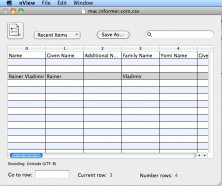
Simple application utility for viewing, editing, searching, sorting and printing character-separated textual tabular data.