ScreenCaptureX captures your computer screen in 3 different ways.
Just choose which type of image you want to capture, then click the
Capture Screen button. It will save it as a JPEG (numbered sequentially) to your Desktop.
The default Mac screen capture (APPLE SHIFT 3 and APPLE SHIFT 4) capture as PNG files by default, so using ScreenCaptureX will allow you to skip the step of saving them as JPEGs. Checking the Add captions checkbox will allow you to put a caption centered under the screen shot and checking the Timed capture button will allow you to include menus in your full screen screencaptures, which can be really helpful if you want ot create Web tutorials quickly.
You can also click on the Change Preferences button and you'll be given the option of choosing the default file name, whether or not to include the suffix in the name, where to save the screen captures, and what file type your prefer as the default (JPEG, PNG, or PICT). Checking the Save-as checkbox locks in whatever format you have chosen and allows you to change the name of the screencapture immediately after capturing or adding the caption. It will also allow you to choose where the file is saved to.

Record your screen activity and export the results to various formats.
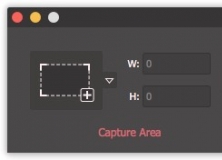
Capture and save all desktop activities in popular formats with no quality loss.
Comments