PhotoResize Pro provides you with an easy solution to resize images. In addition, it allows you to adjust the photos quality, as well as to rename and convert image files.
The interface is straightforward and easy to use, displaying all the main features right there at hand. The program allows you to load a picture at a time or multiple images at once, as you prefer. For each imported file, you are provided with image size information, so that you can see the original size at a glance and decide which images need a size modification. For fast processing, the tool comes with seven presets that cover the most commonly met picture sizes. Still, if you wish to resize your photos differently, you have the ability to apply custom settings, which are preserved automatically for future edits.
In order not to confuse the original and the resized images, the program helps you easily rename the target files by applying prefixes or suffixes. Additionally, you can lower the quality of the source files in order to save drive space. What's more, the app lets you convert the images into PSD, GIF, JPEG, PNG, TIFF, etc. There are twelve image file formats that you can convert into, among which I should mention .icns - a rather rare extension, used exclusively on the Mac platform. You are able to resize and convert either all the imported files at once or a single file from the big list. Unfortunately, you can't make alternative selections and leave the rest of the files unaltered. In short, one file or all files are the only selection modes.
The application is stable and works fast. It is designed for users who own several sets of images in different sizes and want to line them up at an equal size, possibly to create a photo album or a slide presentation. The program can't be used in its demo version, since it inserts a watermark on the output files.
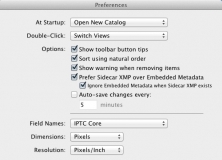
Import photos direct from a digital camera or create catalogs simply by dragging and dropping.
Comments