v10.7 [Oct 11, 2021]
It's time for another update. Thanks to everyone who reported bugs and worked with us to diagnose and fix issues. In this version we made the following changes:
• Invertible cursors (like the I-Beam) are now outlined to make them visible on dark backgrounds.
• The underlying code backing the Connection Center (PCs and Workspaces) has been significantly improved.
• Added support for local window move in RemoteApp scenarios.
• Updated the Connection Information dialog (Connections > Show Connection Information).
• Added screen capture protection for Azure Virtual Desktop scenarios (https://aka.ms/avdscp).
• Addressed a design defect that was allowing folders to be redirected multiple times.
• Addressed reliability issues identified through crash reporting and feedback.
• Updated Help > Submit Feedback to navigate to a new support forum.
In addition, we have continued to make updates to improve security, connectivity and performance metrics when connecting to Azure Virtual Desktop.
Note that by default local window move in RemoteApp scenarios is disabled. To enable local window move, set the EnableRemoteAppLocalMove user default to true.
We appreciate all the comments sent to us through the App Store, in-app feedback and email. If you encounter any errors, you can contact us via Help > Submit Feedback.
v10.4 [Jul 28, 2020]
• PC Quick Connect (CMD+K) allows you to connect to a PC without creating a bookmark.
• Auto-reconnect now helps to recover from transient network glitches for PC connections.
• When resuming a suspended MacBook, auto-reconnect can now be used to reconnect to disconnected PC connections.
- Added support for HTTP proxies when subscribing and connecting to Windows Virtual Desktop resources.
- Implemented support for HTTP proxy automatic configuration with PAC files.
- Integrated support for NETBIOS name resolution so you can connect to PCs on your local network more easily.
- Fixed an issue where the system menu bar would not respond while the app was in focus.
- Fixed a client-side race condition that had the potential to cause decryption errors on the server.
- Made improvements to monitor layout and geometry heuristics for multimon scenarios involving Retina-class monitors.
- Multimon layout configurations are now maintained across session redirection scenarios.
- Addressed an issue that prevented the menu bar from dropping in multimon scenarios.
- User account UI that interacts with the macOS keychain will now surface keychain access errors.
- Hitting cancel during workspace subscription will now result in nothing being added to the Connection Center.
- Added key mappings for CMD+Z and CMD+F to map to CTRL+Z and CTRL+F respectively.
- Fixed a bug that caused remote apps to open behind the Connection Center when launched.
- Worked around an issue where AAC audio playback on macOS 10.15 would cause the client to stall.
- SHIFT+left-click now works in Unicode mode.
- Fixed a bug where usage of the SHIFT key would eventually trigger the Sticky Keys alert in Unicode mode.
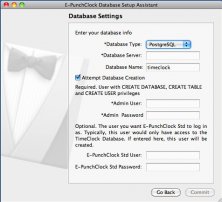
Remote Database Setup Assistant makes it easy for you to setup a database.