v6.0 [May 22, 2016]
- NEW! See long text clippings (previously abbreviated).
- NEW! Overhauled plain text pasting so it's faster, easier, and not a global setting.
- NEW! On-the-fly text transformations instead of global setting.
- NEW! Clipping info shown directly in Shelf.
- NEW! Overhauled Shelf resizing to be less complicated.
- NEW! Shortcuts are now shown in the menu bar.
- NEW! Improved performance.
- Removed ability to paste clippings via the Services menu.
- Removed feature for creating notes in SOHO Notes.
v5.0 [Sep 5, 2014]
- NEW! Redsigned "flat" style interface.
- NEW! Retina compatible.
- NEW! Choose text formats directly from the Paste Blaster.
- NEW! Click to paste clippings in the Paste Blaster.
- NEW! Special formats for pasting text: Uppercase, Lowercase, Capitalized Words, Whitespace Removed, New Lines Removed, Tabs Converted to Spaces.
- NEW! Option to clear clippings in Unfiled project when quitting for security/privacy purposes.
- NEW! Font bar when editing clippings for complete control.
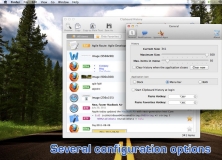
With Clipboard History, copying and pasting one item at a time is a thing of the past!