iCal allows you to create a backup file by selecting File > Back up iCal. You can later restore iCal by double-clicking the backup file. Restoring iCal from a backup works great as long as you have a recent backup. But that's rarely the case.
What if you could configure iCal to create backups automatically? You can, with a little help from AppleScript.
This script will backup iCal when run. You can create alarms in iCal to run scripts. To configure iCal to back itself up every day, create a repeating alarm in iCal that runs this script.

Script Debugger provides everything you need to quickly and easily author AppleScripts that work.
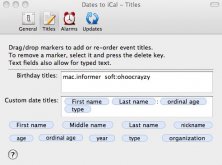
Alternative to Apple's iCal birthday calendar that has a range of features that has made it indispensable for many iCal and Address Book users.
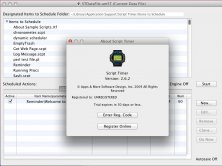
Flexibly schedule the execution of AppleScript, perl, and shell scripts, as well as Automator workflows and applications.
Comments