Gelatin is a very handy system utility that lets you merge or join different files together. It supports quite a few different formats, including PDF, RTF, MOV, M4V MP3, MP4, and JPG, among others. The application has a drop zone where you can drag the files that you want to merge together. This interface works like a charm and it makes the app incredibly easy to operate. You simply need to drag two or more files, and then the application will ask you where you want to save the merged file and its name.
Unfortunately, you will also need to enter the extension of the file, because it isn't detected automatically. If you don't enter it, the application will return an error and the files will not be merged.
From the Preferences window, you can change the behavior of the application slightly. For instance, you can set it to automatically quit and beep when files are done merging and you can also set a default location for your files to be saved and even a name for them.
I tested the app by joining two MP3 files together. The process was smooth and rather fast after I figured out that I had to include the .MP3 extension for it the app to work.
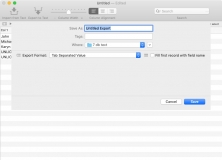
General use tool to open and edit data in text format on OS X, the most used way to distribute data organized by rows and columns.
Comments (2)