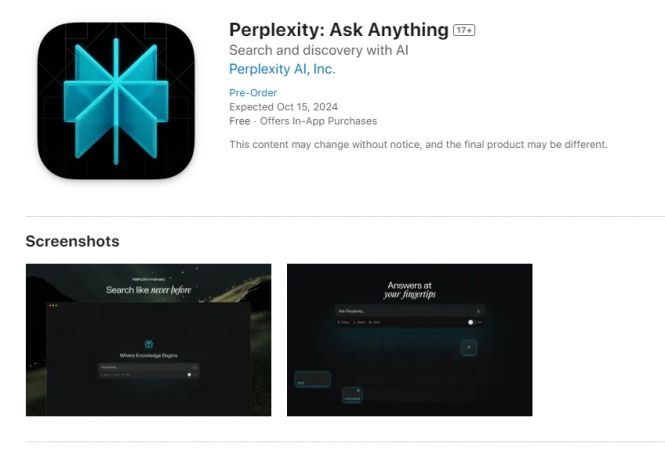 Perplexity to release a macOS app in October 2024
Perplexity to release a macOS app in October 2024
Perplexity plans to launch its native macOS app on October 15, 2024, and it promises to be an exciting addition to the domain of AI-driven tools. The makers call it “a generative AI-based conversational and search platform,” and this one-liner does justice to what their creation is capable of.
Perplexity distinguishes itself with its ability to provide precise answers and summarize web content effectively, unlike some of its competitors. The difference is in the provision of specific sources the info is collected from while compiling the answer to your query, which drastically ups the reliability of the said answers.
The app will be available for download on the Mac App Store, and feature several tools designed to enhance user interaction. The main one is Pro Search, which allows for both voice, text, and picture inputs, yielding versatile querying routines. Additionally, the app will offer Thread Follow-Up to maintain ongoing conversations, the mentioned lists of sources of information, and a history search function to revisit past interactions. The app will be free to download and use, but using Pro Search requires a subscription.
The idea behind Perplexity, which was launched in December 2022, is simple: while other AIs hallucinate and make up stuff, it delivers credible, up-to-date answers while cutting through the noise of the search engine results pages. Can’t wait to use the engine? Just go to perplexity.ai and enjoy the ride.
Is there a ChatGPT native macOS app available?
Glad you asked! There is. Initially available only to paid subscribers, it is now available to everyone.
The app is designed to enhance the user experience with streamlined access and additional features. You can summon it by pressing Option + Space, and ask questions without much interruption to your workflow.
One of the standout features of the ChatGPT app is its ability to analyze images and screenshots. You can take a screenshot of any open window or use your Mac's webcam to capture images, which the AI can then analyze to provide relevant information. For instance, you could take a picture of a bird and ask ChatGPT about its species or proofread a document by uploading a screenshot.
Another cool feature of the ChatGPT app for macOS is voice interactions: you can speak your queries and receive spoken responses. Particularly handy in multitasking scenarios, or if you simply prefer dictating over typing.
The app is built on macOS 14 and requires Apple Silicon (M1 or better), ensuring optimized performance. It includes other useful functionalities such as file uploads, a side panel for viewing past conversations, and an upcoming Memory feature that allows the AI to remember user preferences. You can get your copy of the ChatGPT app for Mac in the App Store. If that feels like too much of a commitment, or you want a lighter, no-strings-attached alternative, consider the open-source ChatGPT application built by enthusiasts:
Either way, the world’s best-known AI will be a click away, which surely is a sweet deal.



