Wallet is a Mac utility created for users who wish to easily keep track of their web login details. This program lets you store your email account credentials, website login information, serial keys for the applications you purchased for your computer, etc.
The main window of the tool is user-friendly and is divided into 3 panels. On the left side of the screen you can create and edit your groups of stored items (Serial Numbers, Web Passwords, etc.). The next panel shows you the list of records that are being stored in the selected group. On the right side of the interface you will see and edit item description, such as usernames, passwords, URLs, notes, etc.
Unfortunately, the browser extensions compatible with this program were designed only for two apps: Google Chrome and Safari. You can install them directly from the app's interface. These extensions help you login a lot faster as they automatically add your credentials for you. Web browsers like Firefox or Opera are not supported.
Furthermore, the application supports a limited amount of formats when it comes to exporting the stored information to your local directories (TSV, CSV, and WALLET). Mac OS X doesn't provide you with a default utility that's compatible with the aforementioned file formats and you need to download and install a third-party program for opening them.
Another thing that's missing from this app and can be found in other programs of its kind is the password generator. This tool might come in handy when creating new email accounts and you need a strong password. more
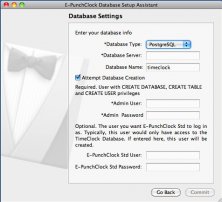
Remote Database Setup Assistant makes it easy for you to setup a database.
Comments (1)
Thank you