Wallet is a program for Mac that offers you a simple way to keep track of your personal accounts' data. You can work with this application to store web account credentials, credit card data or software license keys in one place, away from prying eyes.
The utility might prove to be of good use to users who've created dozens of web accounts over the years and they find it difficult to remember all correspondent credentials. Furthermore, you can work with this tool to store credit card details, such as expiration date, security code, and account numbers.
The first thing you need to do before using this application is to enter a master password that, once entered, it gives you access to data stored within Wallet. This program uses 256-bit AES encryption, hence, it keeps your sensitive data secured from any unauthorized user.
I like that the app allows you to organize the stored details into categories (web accounts, software license codes, etc.) and it offers you an integrated search tool to help you easily find the account info you require. Furthermore, the program gives you direct access to browser extensions which, once installed, automatically fill web forms for you.
Nevertheless, the app brings some flaws. For instance, you need to update the app after you install it on your Mac to have access to its latest version. Plus, the developer hasn't launched so far an extension for Mozilla Firefox, one of the most popular browsers. more
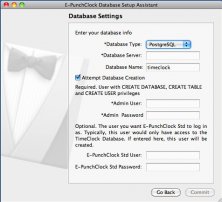
Remote Database Setup Assistant makes it easy for you to setup a database.
Comments (1)
Thank you