VideoSolo Screen Recorder for Mac has a multitude of uses, ranging from creating tutorial demonstration to downloading streaming videos and capture game plays. This Mac screen recorder can capture what you see on screen and what you hear/say simultaneously, and then saves them as a compressed video file in real-time. The intuitive and easy-to-use software offers a complete suite of tools and options for professional screen capture.
Key Features:
1.Record All Activities of Your Mac Screen
VideoSolo Screen Recorder allows you to record your entire screen, a custom portion of it, or a specific window or application. You also have the option to record your own voice via a microphone. Of course, you can do both at the same time. The multiple options allow you to record exactly what you want on your Mac computer.
2.Record from 2 Places
This program has the ability to record simultaneously from your screen as well as the webcam. You might have come across various YouTube picture-in-picture videos–you can create such videos easily with VideoSolo Screen Recorder now!
3.Draw and Annotate on Recording
VideoSolo Screen Recorder also lets you take advantage of its changeable cursors to make your recorded videos more appealing. With annotations, you can connect with your views more effectively and convey your message with ease.
4.Control All the Recording Easily
You can control what you're recording either through the floating bar or with hotkeys, which are keyboard shortcuts that allow you to quickly start, stop and pause recordings with a simple keystroke. Hotkeys are quicker than using your mouse, plus you don't capture unnecessary cursor movement. And the hotkeys can be set according to your like in preference window.
To sum up, VideoSolo Screen Recorder for Mac is really a good screen recording software for both professional and novice users. Download its trial version to know more.
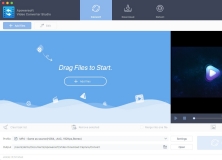
Record the activity on your screen and convert, edit, play, and download videos.
Comments