Twitch is intended to help you launch applications on your Mac easily. It has quite an unobtrusive interface as it can start with the system and run from the Status Bar. In this respect, the only time you actually see the tool is when you make it visible by pressing the desired hotkey combination, which is command + space by default.
Twitch appears as a panel on the right of your screen. It shows letters and next to them the names of the shortcuts, which can be not only programs but also common files, folders and even Internet addresses. Thus, opening one of the shortcuts is as easy as pressing the letter that identifies it. One of the advantages of Twitch is that you can open the desired resource without needing to use your mouse, which saves some time while you are using the keyboard.
You will probably notice the icon that is typically identified with options on the lower part of the Twitch panel. By pressing it, the program switches to configuration mode. Although it comes with some preset shortcuts, you can create many more. Probably the simplest way is to drag and drop the intended element to the desired letter slot. Moreover, you can add them manually. Unfortunately, it is not possible to resize the panel or move it to another part of the screen. It is also possible that the letters of the alphabet are not enough for the number of entries you would like to add. more
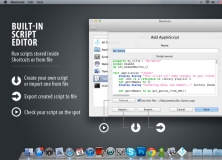
Shortcuts will make your everyday tasks easier and help you to save time by creating keyboard shortcuts for routine things like launching...
Comments