v2.1
- Apple silicon Mac support
- Improvements for macOS Big Sur support
- Fix a sync issue
v2.0
* Improvements to Dropbox synchronisation
Changes in 2.0
* OS X notifications
* allow to run TimeKeeper in StatusBar only mode
* backup and sync data to DropBox
* filter invoiced/non-invoiced items in Report winow. Toggle filter bar with menu "View->Show Filter" or shortcut ⇧⌘F
* idle time detection
* screensaver/screen sleep/computer sleep/lock detection
* global hotkey to show timekeeper
* keyboard navigation in report window: j-down, k-up, i-toggle invoiced status for current activity, ⇧⌘I-toggle invoiced activity filter
v1.6 [Aug 3, 2012]
- Stability improvements and bugfixes.
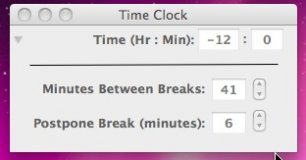
Time Clock was developed to help the user keep track of time spent on a project and remind the user when to take breaks.